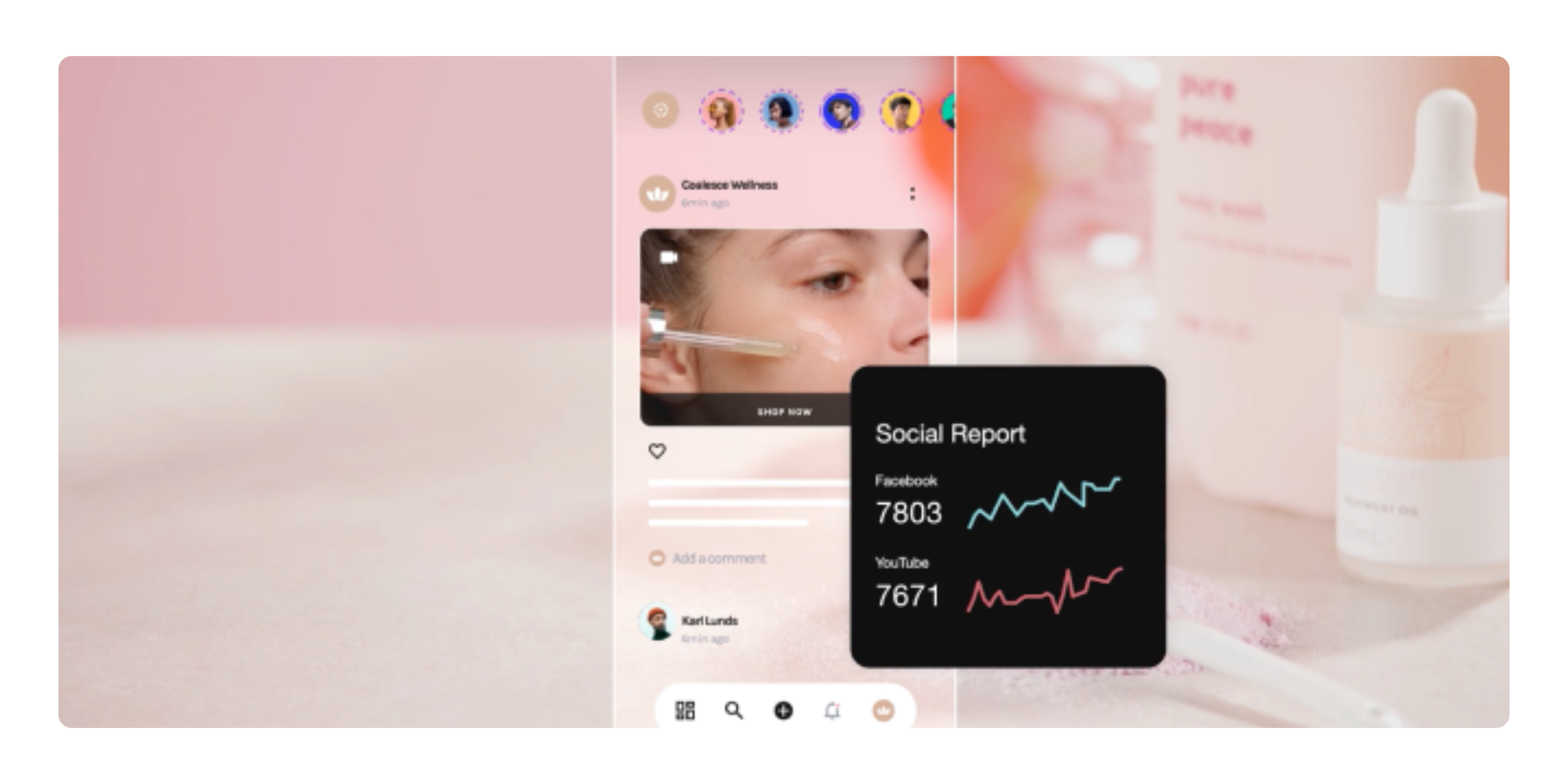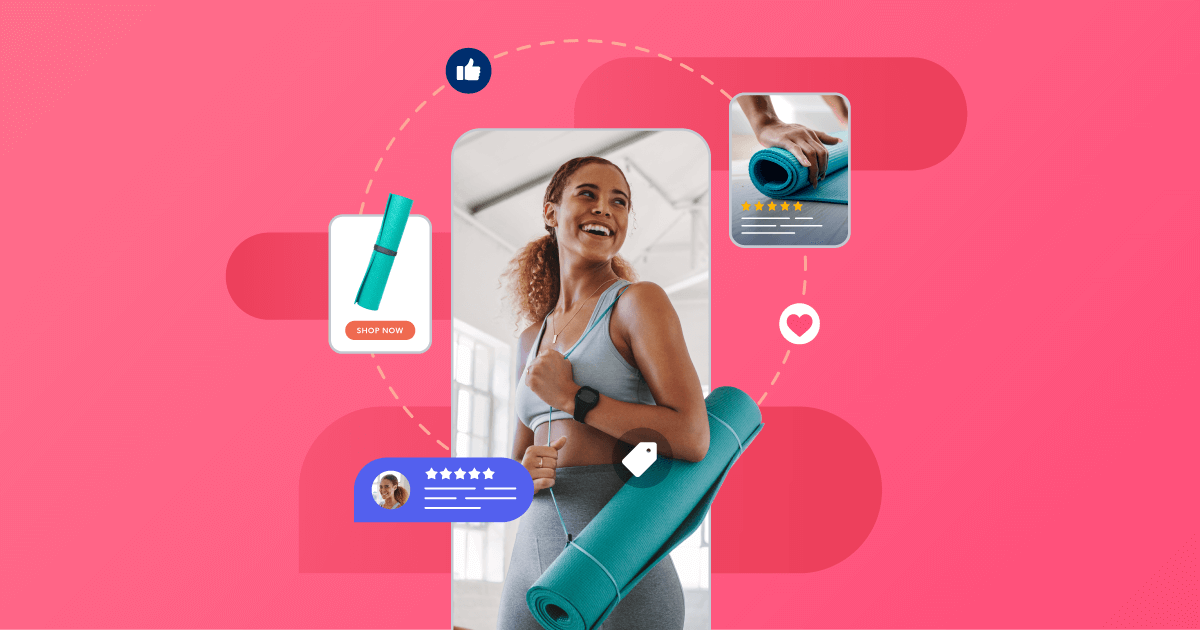Description: Steve.AI focuses on creating realistic facial animations from audio recordings. Upload your audio file, and Steve.AI automatically generates lip-synced facial expressions for a specific character.
Features & Benefits:
- Audio-to-facial animation
- Realistic lip syncing
- Supports various video formats
- Free trial available
Pricing: Free trial, with paid plans starting at $19/month
Pros: Creates realistic facial animations, easy to use for audio-based projects.
Cons: Limited to facial animation, requires high-quality audio for accurate results.
Link: https://www.steve.ai/
Introduction
Remember those dazzling animated videos you’ve seen online, filled with vibrant characters and captivating stories? What if you could create similar animations, even if you lack professional animation experience?
This is where AI animation tools come in, revolutionizing the world of animation. They harness the power of artificial intelligence to simplify and automate complex animation tasks, making animation creation faster, easier, and more accessible than ever before.
Are you excited about the new Sora Ai who can create a video by just simple prompt we research and write article on it if you interested then you can read it.
Think of it this way: AI tools act as your creative assistants, streamlining tedious processes and freeing you to focus on the big picture – your story and ideas.
So, why choose AI for animation? Here are just a few of the benefits:
Save valuable time and resources: AI automates repetitive tasks, allowing you to focus on storytelling and overall creative direction.
Reduce costs: Forget expensive software or hiring animation studios. Many AI tools offer affordable pricing options.
Boost creativity and quality: Experiment with diverse animation styles and explore new possibilities with AI’s support.
Reach a wider audience: Create engaging and visually compelling content to grab your audience’s attention.
Top 10 AI Animation Tools to Unleash Your Creativity
The world of animation is no longer the exclusive domain of seasoned professionals. Thanks to the emergence of AI animation tools, anyone with a creative vision can now bring their ideas to life, regardless of their technical expertise.
These tools harness the power of artificial intelligence to simplify and automate complex animation tasks, making animation creation more accessible than ever before.
Here, we’ll delve into ten of the most popular AI animation tools available today, highlighting their unique features, pros and cons, and pricing options.
1. Kaiber AI:

Description: Kaiber AI empowers you to create stunning animations from just text descriptions. Simply describe your desired scene, character, or action, and Kaiber AI uses its AI capabilities to generate high-quality visuals.
Features & Benefits:
- Text-based animation creation
- Diverse artistic styles
- User-friendly interface
- Free trial available
Pricing: Starts at $19/month
Pros: Easy to use, versatile, affordable introductory plan.
Cons: Limited control over specific details, results may vary depending on the complexity of the description.
2. Neural Frames:

Description: Neural Frames utilizes AI to generate high-quality character animations from a single reference image. Upload a picture of your character, and Neural Frames brings it to life with realistic movements and emotions.
Features & Benefits:
- Character animation from reference images
- Natural motion and expressions
- Customizable animation styles
- Free plan available, with paid plans for advanced features
Pricing: Free, with paid plans starting at $19/month
Pros: Easy to use, realistic character animation, free plan available.
Cons: Requires a reference image, limited control over specific movements.
3. Live 3D:
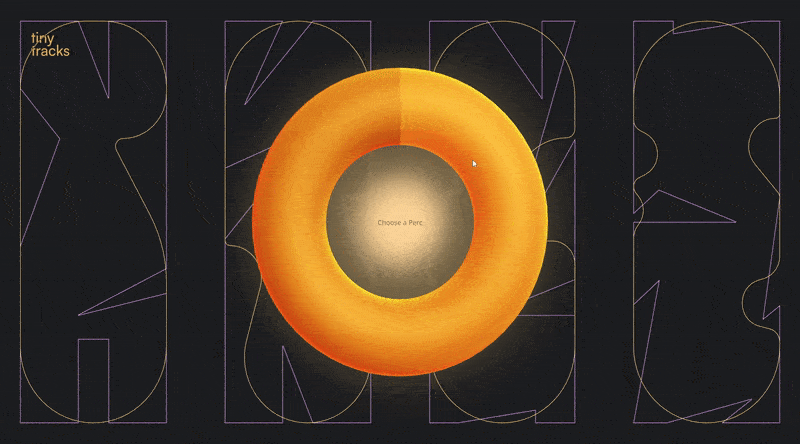
Description: Live 3D puts the power of 3D animation in your hands, even without prior experience. Use a green screen or your webcam to control 3D characters and objects in real-time, perfect for creating engaging presentations or explainer videos.
Features & Benefits:
- Real-time 3D animation
- Motion capture technology
- User-friendly interface
- Ideal for presentations and explainer videos
Pricing: Free trial, with paid plans starting at $39/month
Pros: Intuitive interface, real-time animation, ideal for specific use cases.
Cons: Limited animation capabilities compared to professional 3D software, requires specific hardware setup.
4. Decohere:

Decohere offers various AI-powered tools for creatives, including text-to-image generation, inpainting, and style transfer. While not specifically focused on animation, these tools can be used to create unique visual elements for your animations.
Features & Benefits:
- Text-to-image generation
- Image inpainting
- Style transfer
- Open-source platform
Pricing: Free to use, with paid plans for increased functionality
Pros: Free to use, versatile AI tools for creating visual assets.
Cons: Not specifically designed for animation, learning curve for advanced features.
5. Krikey AI Animation Maker:

Krikey AI Animation Maker simplifies 2D animation by assisting with character rigging, movement creation, and lip syncing. Upload your artwork, and Krikey AI helps bring your characters to life with smooth animations.
Features & Benefits:
- 2D animation assistance
- Automatic rigging and lip syncing
- User-friendly interface
- Free trial available
Pricing: Free trial, with paid plans starting at $19/month
Pros: Easy to use for 2D animation beginners, automatic rigging and lip syncing save time.
Cons: Primarily focused on 2D animation, limited control over specific animation details.
6. Blender:
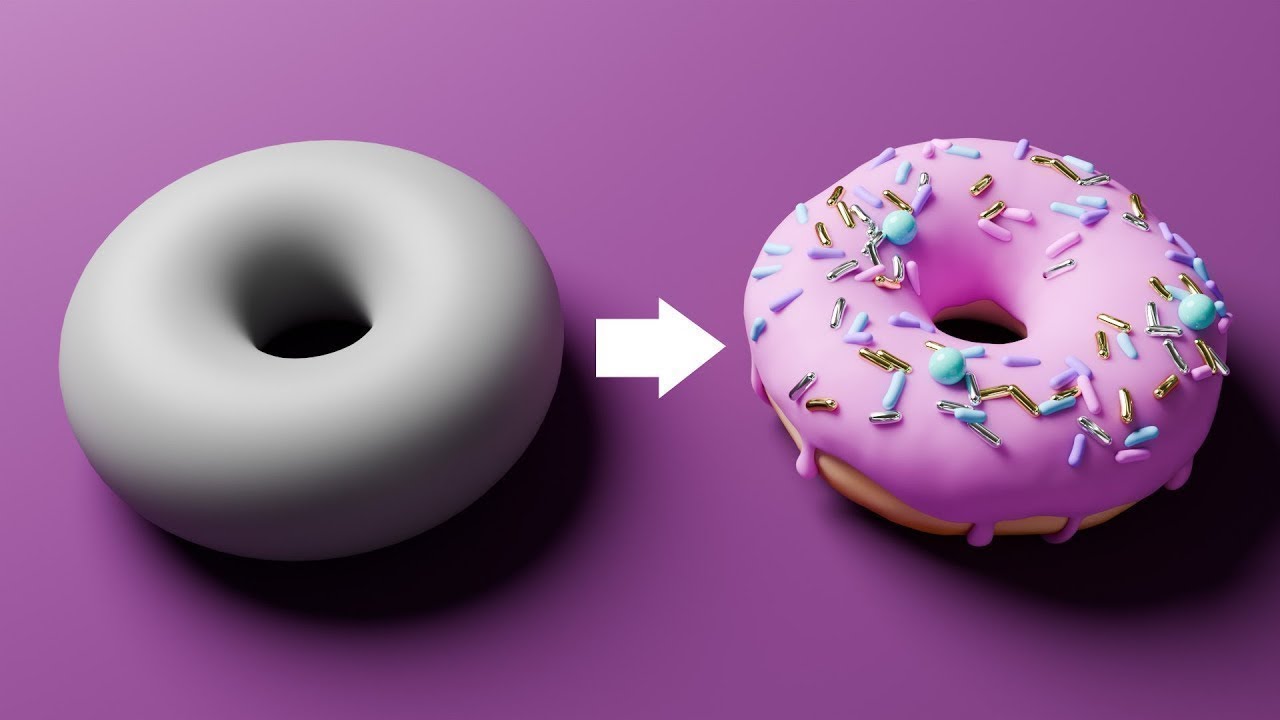
Blender is a free and open-source 3D creation suite offering a comprehensive set of tools for animation, modeling, simulation, rendering, and more. While it has a steeper learning curve compared to other options on this list, Blender’s vast capabilities empower experienced users to create professional-quality animations.
Features & Benefits:
- Extensive 3D animation tools
- Customizable interface
- Free and open-source
- Large and active community
Pricing: Free
Pros: Powerful and versatile, highly customizable, no cost barrier.
Cons: Steeper learning curve compared to beginner-friendly AI tools, requires significant time investment to master.
7. Steve.AI
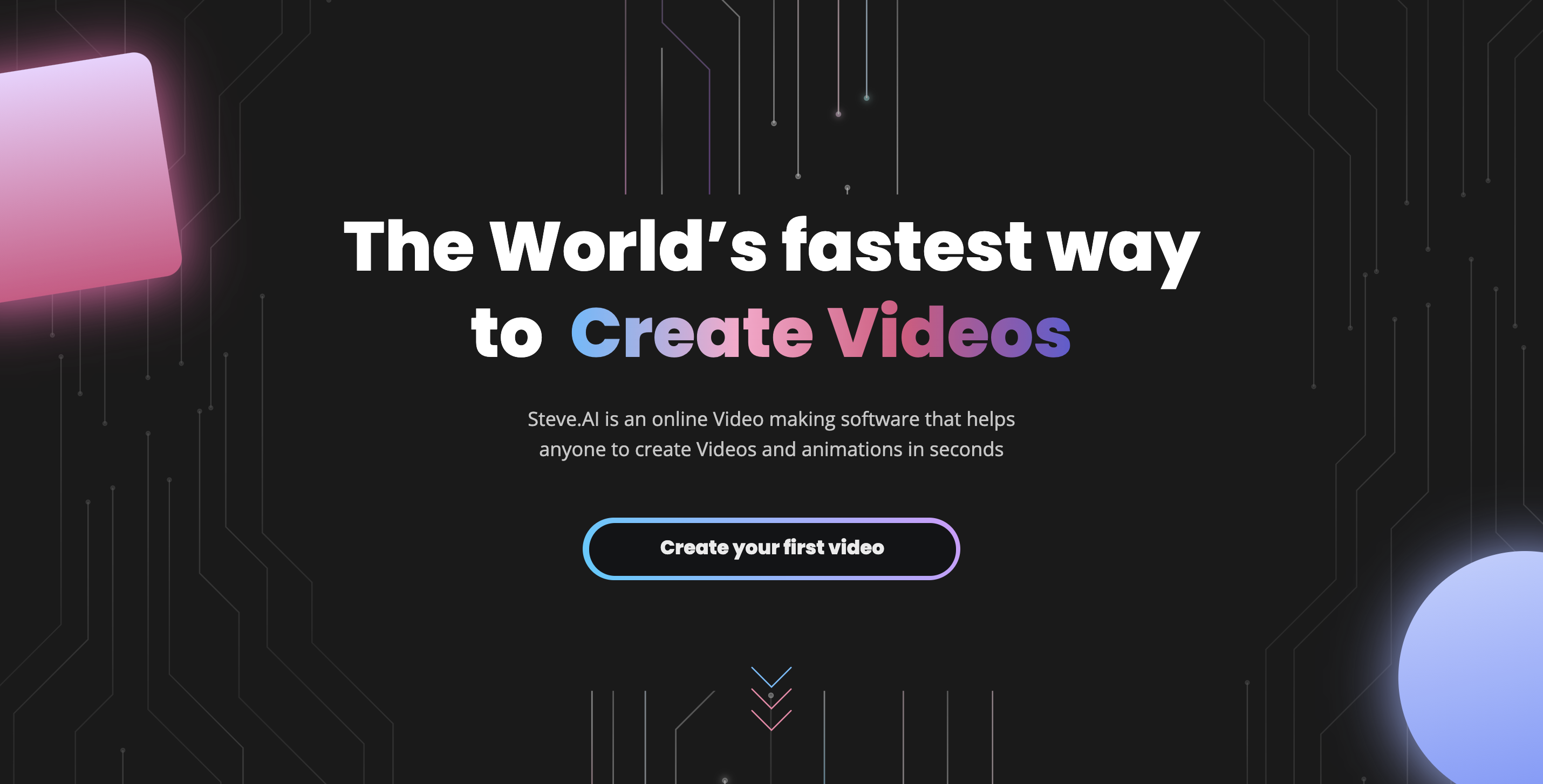
Steve.AI focuses on creating realistic facial animations from audio recordings. Upload your audio file, and Steve.AI automatically generates lip-synced facial expressions for a specific character.
Features & Benefits:
- Audio-to-facial
- animation
- Realistic lip syncing
- Supports various video formats
- Free trial available
Pricing: Free trial, with paid plans starting at $19/month
Pros: Creates realistic facial animations, easy to use for audio-based projects.
Cons: Limited to facial animation, requires high-quality audio for accurate results.
8. DeepMotion:

DeepMotion goes beyond animation by utilizing AI to analyze and improve real-world motion capture data. This tool is ideal for professional studios and animators working with complex motion capture projects.
Features & Benefits:
- AI-powered motion capture editing and enhancement
- Improves realism and efficiency of motion capture data
- Advanced features for professional animators
Pricing: Custom quotes based on project needs
Pros: Powerful tools for professional animators, improves quality and efficiency of motion capture workflows.
Cons: Not suitable for beginners, requires specific expertise and potentially high cost.
9. Radical:

RADICAL is an AI-powered character animation platform that allows you to create realistic and expressive 2D animations using a text-based interface. Describe your character’s actions and emotions, and RADiCAL generates the corresponding animation.
Features & Benefits:
- Text-based 2D animation creation
- Realistic character movement and expressions
- Customizable animation styles
- Free trial available
Pricing: Free trial, with paid plans starting at $29/month
Pros: Easy to use with text prompts, generates realistic character animations.
Cons: Primarily focused on 2D character animation, limited control over specific animation details compared to frame-by-frame animation.
10. Synthesia:
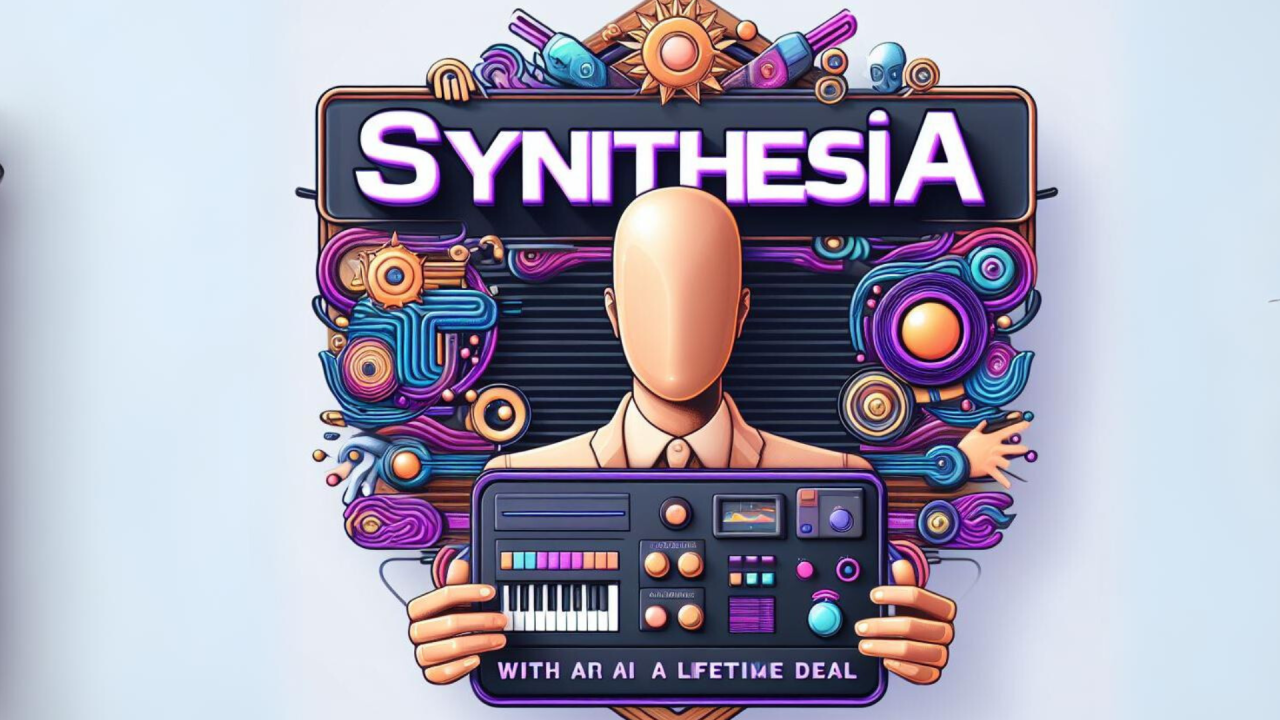
Synthesia allows you to create realistic human-like videos using AI-powered text-to-speech and video generation. This tool is particularly useful for creating explainer videos, presentations, or marketing materials featuring AI-generated characters.
Features & Benefits:
- AI-generated human videos
- Text-to-speech and video generation
- Customizable character appearance and voice
- Ideal for explainer videos and presentations
Pricing: Custom quotes based on project needs and usage
Pros: Creates realistic human-like videos, diverse applications for various content types.
Cons: Not specifically designed for animation, requires careful planning and scripting for best results, potentially high cost for commercial use.
With this comprehensive overview of ten popular AI animation tools, you’re well-equipped to embark on your animation journey. Consider your specific needs, budget, and desired level of control when choosing the tool that best suits your creative vision.
Closing Notes
The realm of animation is no longer reserved for seasoned professionals. The emergence of AI animation tools has democratized animation creation, empowering individuals of all skill levels to express their creativity visually.
Whether you’re a budding animator, a seasoned marketer, or simply someone with a story to tell, AI tools offer a powerful and accessible gateway into the world of animation. With the right tool in hand, you can transform your vision into captivating animated content, captivating your audience and leaving a lasting impression.
So, what are you waiting for? Dive into the exciting world of AI animation, explore the tools we’ve presented, and embark on your creative journey today! Remember, the only limit is your imagination.