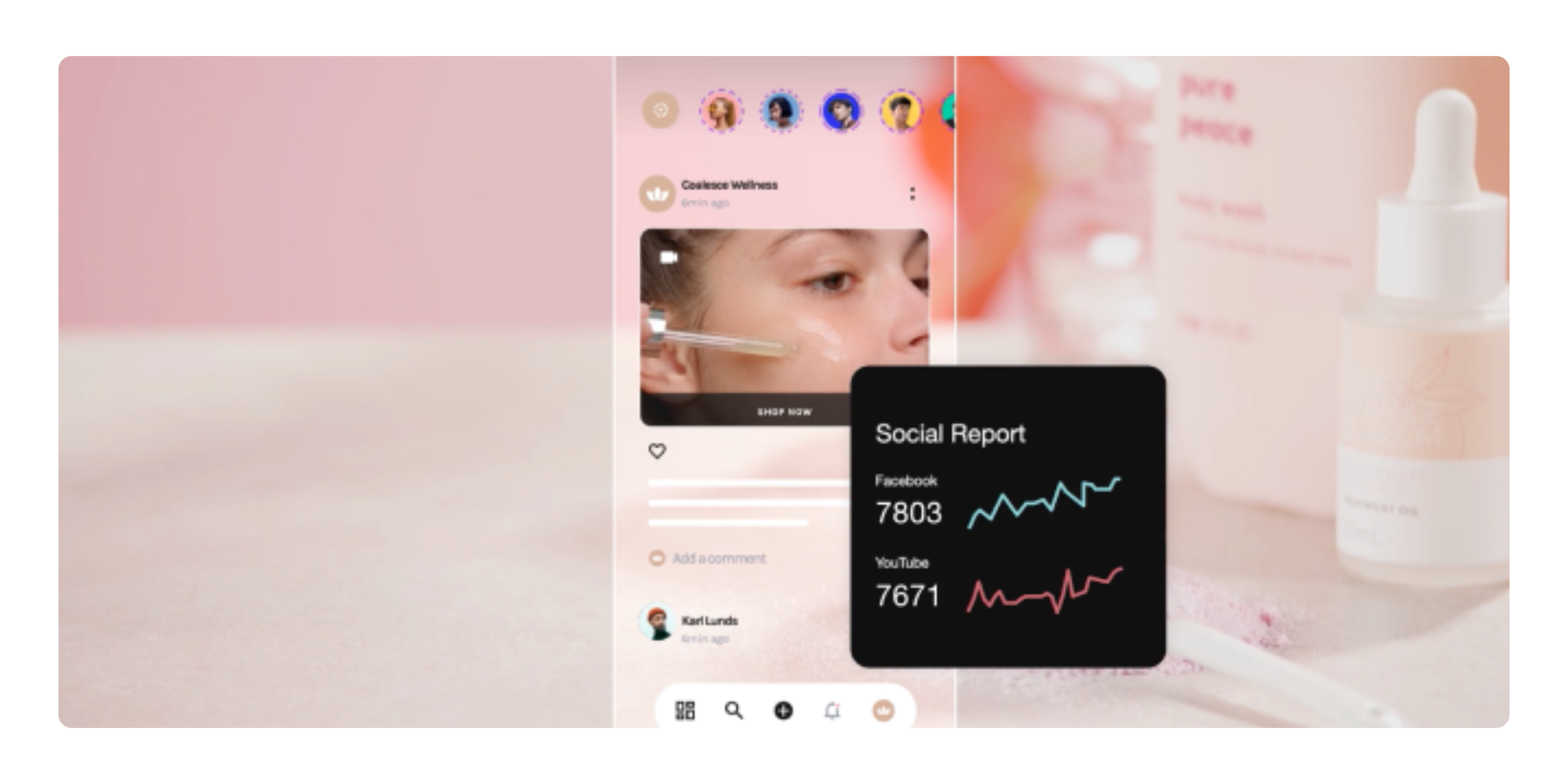Do you want to reach a global audience with your videos? Do you want to make your content more accessible and engaging for different languages and cultures? If yes, then you need video translation.
Video translation is the process of converting the audio and text of a video into another language. It can help you communicate your message more effectively, increase your views and subscribers, and boost your SEO ranking. video translation is not any big problem its so simple just you have to know about the best video translator tool. In this blog i am suggesting you some popular video translator tool which is give you boost in your video translation.
But how can you translate your videos easily and accurately? What are the best tools to use for video translation? In this article, we will answer these questions and show you the top video translator tools that you can use for your videos. We will compare their features, prices, and pros and cons, and help you choose the best one for your needs.
Why Use a Video Translator?
In today’s interconnected world, video content transcends geographical boundaries. Whether you’re a content creator, marketer, or business owner, leveraging video translation can significantly enhance your reach and impact. Let’s explore why using a video translator is essential:
1. Global Audience Reach
Unlock New Markets: Translating your videos allows you to tap into diverse audiences worldwide. By speaking their language, you break down barriers and connect with viewers who might otherwise miss out on your content.
2. Accessibility and Inclusivity
Subtitles for All: Adding translated subtitles makes your videos accessible to people with hearing impairments or those who prefer reading. It ensures inclusivity and widens your audience base.
4. Improved SEO and Discoverability
Multilingual Keywords: Translated videos can target specific keywords in different languages, boosting your search engine rankings. This drives organic traffic and increases visibility.
5. Enhancing User Experience
Engage Viewers: When viewers understand your content effortlessly, they stay engaged. A well-translated video ensures a positive user experience.
6. Brand Consistency
Speak Your Brand’s Language: Consistent messaging across languages reinforces your brand identity. video translator maintains that consistency.
7. Cross-Cultural Communication
Bridge Cultural Gaps: Videos transcend cultural nuances. Translation fosters cross-cultural understanding and bridges gaps between diverse communities.
In the dynamic world of digital content, videos reign supreme. Whether you’re a budding vlogger, a marketing maven, or a social media enthusiast, having the right video editing tool can make or break your creative journey. Let’s explore three popular online platforms—Kapwing, Flixier, and Typito—and see which one suits your needs.
Video Translation Tips and Tricks:
Do you want to reach a global audience with your videos? Do you want to make your videos more accessible and engaging for your viewers? If you answered yes, then you need to learn how to translate your videos.
Video translation is the process of converting the audio or text of a video into another language. Video translation can help you communicate your message across different cultures and markets, increase your video views and conversions, and improve your video SEO and ranking. all you can do this changes in your video by just a good video translator.
But how do you translate your videos effectively? What are the best tools and practices for video translation? In this blog post, we will share with you some video translation tips and tricks that will help you make your videos more accessible and engaging. Here are the main points we will cover:
- How to choose the right video translator tool for your needs
- How to optimize your video subtitles for readability and accuracy
- How to add voice-over or dubbing to your videos for a more immersive experience
Let’s get started!
Tip 1: Choose the right video translator tool for your needs
The first step to translate your videos is to choose the right video translator tool for your needs. There are many video translator tools available online, but not all of them are created equal. Some of the factors to consider when choosing a video translator tool are:
- The quality and accuracy of the translation
- The speed and ease of use of the tool
- The cost and features of the tool
- The compatibility and integration of the tool with your video platform
To help you compare and contrast some of the best video translator tools available online, we have selected three of them and highlighted their pros and cons. Here they are:
Kapwing:

Kapwing is a free online video editor that allows you to translate your videos in minutes. You can upload your video, choose the language you want to translate to, and Kapwing will automatically generate subtitles for your video. You can also edit the subtitles, change the font, color, size, and position, and download or share your translated video.
Pros:
- Free and easy to use
- Supports over 100 languages
- Allows you to edit the subtitles and the video
- Works on any device and browser
Cons:
- Limited to 10 minutes of video per upload
- Watermark on the video (can be removed with a subscription)
- No voice-over or dubbing option
Flixier:
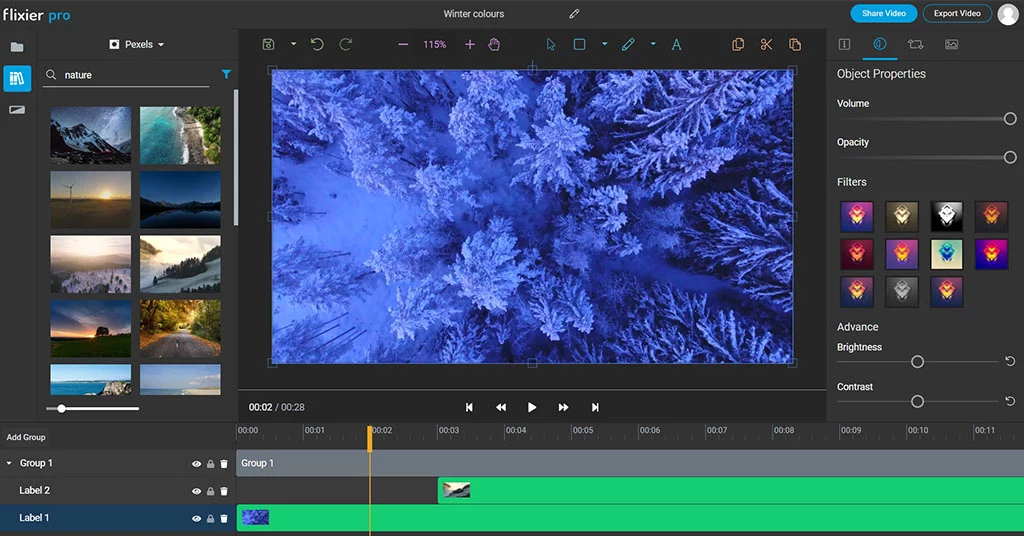
Flixier is a cloud-based video editing and translation tool that lets you translate your videos in a few clicks. You can import your video from your computer, YouTube, Dropbox, or Google Drive, select the language you want to translate to, and Flixier will automatically generate subtitles for your video. You can also edit the subtitles, add transitions, effects, music, and voice-over, and export or share your translated video.
Pros:
- Fast and powerful
- Supports over 60 languages
- Allows you to add voice-over or dubbing to your video
- Integrates with YouTube, Vimeo, Facebook, and other platforms
Cons:
- Requires a subscription to access all features
- No option to change the subtitle style or position
- Limited storage and bandwidth
Typito
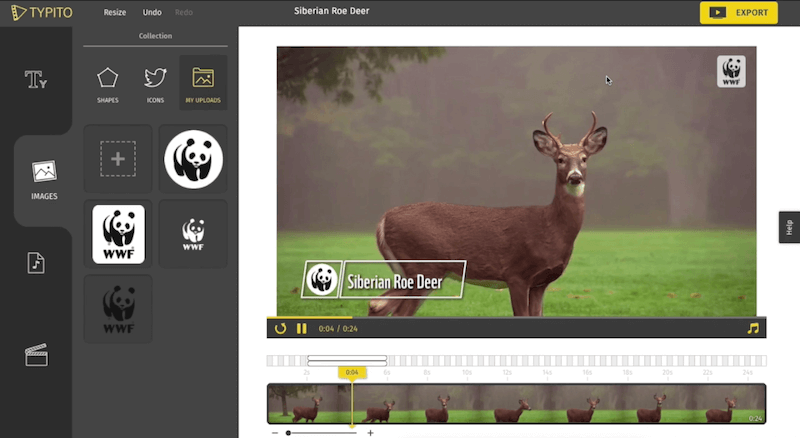
Typito is a simple and elegant video translator editing and translation tool that enables you to translate your videos with ease. You can drag and drop your video, choose the language you want to translate to, and Typito will automatically generate subtitles for your video. You can also edit the subtitles, customize the subtitle style, font, color, size, and position, and export or share your translated video.
Pros:
- Simple and elegant
- Supports over 90 languages
- Allows you to customize the subtitle style and position
- Offers a free plan with unlimited videos
Cons:
- No voice-over or dubbing option
- No integration with video platforms
- Watermark on the video (can be removed with a subscription)
Based on these factors, we recommend Kapwing as the best video translator tool for your needs. Kapwing is free, easy to use, supports many languages, and allows you to edit the subtitles and the video. You can try Kapwing for yourself by clicking here.
Tip 2: Optimize your video subtitles for readability and accuracy
The second tip to translate your videos is to optimize your video subtitles for readability and accuracy. Video subtitles are the text that appears on the screen to convey the audio or dialogue of a video. Video subtitles can help your viewers understand your video better, especially if they speak a different language or have hearing impairments.
But how do you optimize your video subtitles for readability and accuracy? Here are some best practices for creating and editing video subtitles:
- Use short and simple sentences that match the tone and style of your video
- Break the subtitles into logical chunks that fit the screen and sync with the audio
- Use punctuation, capitalization, and quotation marks to indicate pauses, emphasis, and dialogue
- Avoid spelling and grammar errors, slang, jargon, and abbreviations that may confuse your viewers
- Use contrasting colors, fonts, and sizes that are easy to read and match your video branding
To illustrate these best practices, here are some examples of good and bad subtitles:
Bad subtitle:
Hey guys whats up its me again and today im gonna show u how to make a delicious cake in just 10 mins
Good subtitle:
Hey, guys! What’s up? It’s me again, and today I’m going to show you how to make a delicious cake in just 10 minutes.
If you need some tools or resources to help you with subtitle optimization, here are some suggestions:
- Grammarly: A tool that checks your spelling and grammar and offers suggestions to improve your writing
- Hemingway: A tool that helps you write clear and concise sentences and highlights potential errors and issues
- Subtitle Edit: A tool that allows you to create, edit, and sync subtitles for your videos
Tip 3: Add voice-over or dubbing to your videos
The third tip to translate your videos is to add voice-over or dubbing to your videos for a more immersive experience. Voice-over or dubbing is the process of replacing the original audio of a video with a new audio in another language. Voice-over or dubbing can help you create a more engaging and authentic video experience for your viewers, especially if they prefer to listen rather than read.
you know is there many alternative to chatgpt if you want to read about that then read this blog. surely you got it.
But how do you add voice-over or dubbing to your videos? Here are some tips on how to record or choose a voice-over or dubbing for your videos:
- Use a clear and natural voice that matches the tone and style of your video
- Use a microphone and a quiet environment to record your voice-over or dubbing
- Use a script and a timer to sync your voice-over or dubbing with the video
- Use a professional voice actor or a native speaker to ensure the quality and accuracy of your voice-over or dubbing
- Use a video editor or a voice-over or dubbing tool to add your voice-over or dubbing to your video
To help you with voice-over or dubbing, here are some tools or resources that you can use:
- Audacity: A free and open-source audio editor and recorder that allows you to record and edit your voice-over or dubbing
- VoiceBunny: A platform that connects you with professional voice actors and native speakers who can record your voice-over or dubbing
- Lovo: A tool that uses artificial intelligence to generate realistic and natural-sounding voice-over or dubbing for your videos
Conclusion
Video translation is a powerful way to make your videos more accessible and engaging for your viewers. By following these video translation tips and tricks, you can choose the right video translator tool for your needs, optimize your video subtitles for readability and accuracy, and add voice-over or dubbing to your videos for a more immersive experience.
We hope you found this blog post helpful and informative. If you want to try out the video translation tips and tricks, you can start by using Kapwing, the best video translator tool for your needs. Click here to start translating your videos with Kapwing.
Thank you for reading and happy video translating!